Telegram is a new messenger that is gaining popularity, which allows you to exchange files up to 1.5 GB, while the most popular messenger in the World – WhatsApp – only up to 16 MB.
And now are a lot of popular channels with Hollywood, Hindi, Bollywood movies and TV series to watch online or download on your device with installed Telegram app on Android, iPhone or PC.
How to download movies and web series from Telegram to your device?
Step 1. Open your installed Telegram app on your Android, iPhone, Mac or Windows PC.
If you haven’t already installed Telegram app, you can do it using Google Play Market or Apple App Store.
Step 2. Open some channel with TV series/Movies or start to type in search form field.

Step 3. You need to find post with direct downloading button. It looks like this.
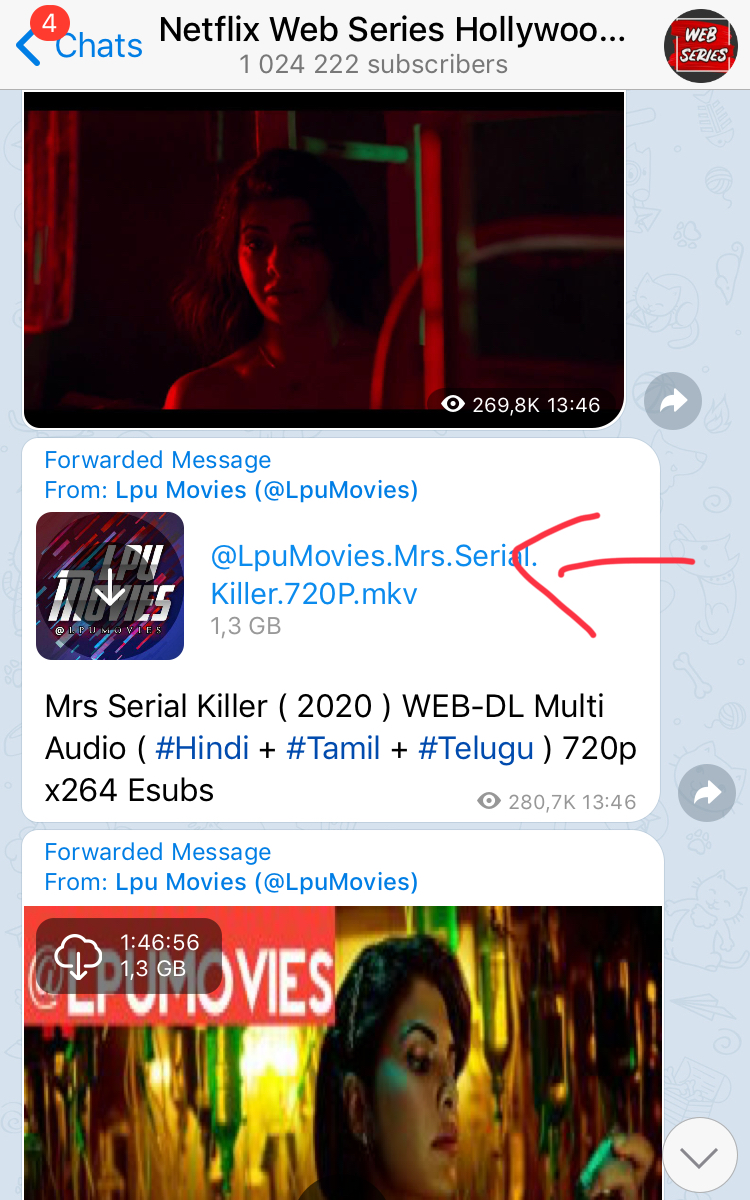
Then you need to push on arrow down and download will start immediately. If you have good and stable Internet connection.
Or you can find posts with direct download links like this

That’s all. There are 3 simple steps to download any video files to your device with installed Telegram application.
After completing the download process the downloaded file will be saved in your device storage.
Need more channels, groups or bots? Visit our Top 100 Telegram channels list in 2020







Television systems are also used for surveillance, industrial process control, and guiding of weapons, in places where direct observation is difficult or dangerous.